UITableViewのSection Headerの見た目を変更したかったのですが、
うまく行かずにハマっていました。
具体的には、Sectionの高さがずれており?文字もうまく表示できていないようでした。
結論:下記を追加し、Sectionの高さを明示的に指示してあげれば良いようです。
func tableView(_ tableView: UITableView, heightForHeaderInSection section: Int) -> CGFloat {
return 44
}
参考にしたのは下記

tableView(_:heightForHeaderInSection:) | Apple Developer Documentation
Asks the delegate for the height to use for the header of a particular section.


コメント